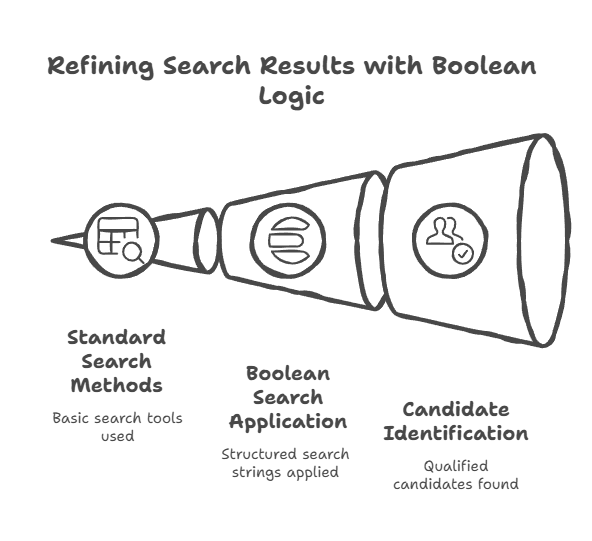Look, I’ll be honest with you. Five years ago, I was that guy who thought Boolean search was some fancy computer science thing that only tech nerds needed to know. Then I got handed this impossible assignment – find a cybersecurity expert who specialized in healthcare systems, had government clearance, and was willing to relocate to Kansas City within 30 days.
Standard LinkedIn searches? Useless. Indeed job posts? Dead ends. Google searches? I might as well have been looking for Bigfoot. I was ready to tell my client it couldn’t be done, when an old colleague showed me how to structure a proper Boolean search string. Found three qualified candidates in under an hour. One of them took the job.
Why Normal People Searching Doesn’t Work (And Why You’re Probably Doing It Wrong)
Here’s what drives me crazy about watching people search for others online – they approach it like they’re asking a friend for directions instead of programming a computer to find exactly what they want.
I watch people type “marketing manager” into LinkedIn and then complain that they can’t find qualified candidates. Meanwhile, there are thousands of people with “Brand Manager,” “Product Marketing Lead,” “Growth Marketing Specialist,” and dozens of other titles who do the exact same work but won’t show up in that basic search.
The problem is that search engines are literal. They don’t understand context or synonyms unless you tell them to. When you search for “software engineer,” you’re missing “software developer,” “programmer,” “full-stack developer,” and about 20 other variations that describe the same role.
The Three Boolean Operators That Change Everything
Forget everything you think you know about search. There are three simple commands that will revolutionize how you find people online.
AND: When You Need Everything
AND means “this AND that.” Both terms must appear in the result. It narrows your search down to people who meet multiple criteria simultaneously.
Real example from last month: I needed to find a project manager with both Agile experience and healthcare industry background. My search was: “Project Manager” AND Agile AND Healthcare
This eliminated thousands of project managers who only had one of those qualifications. Only showed me people who had all three elements in their profile.
The key with AND is being strategic about your requirements. Don’t just throw in every keyword you can think of – you’ll end up with zero results. Pick the 2-3 most important criteria that someone absolutely must have.
OR: When You’re Flexible
OR means “this OR that.” Either term can appear in the result. It broadens your search to include variations and synonyms.
Here’s how I found that cybersecurity expert I mentioned earlier: (“Cybersecurity” OR “Information Security” OR “InfoSec”) AND “Healthcare”
Without the OR operator, I would have missed candidates who used different terminology for the same expertise. Some call it cybersecurity, others say information security, and the really technical folks just say InfoSec. OR captured all of them.
Use OR when:
- People might use different job titles for the same role
- You’re open to various levels of experience
- There are multiple acceptable industries or locations
NOT: When You Need to Exclude
NOT means “show me this, but NOT that.” It eliminates unwanted results that would otherwise clutter your search.
This saved me massive time when looking for a marketing director who wasn’t in real estate. The search was: “Marketing Director” NOT “Real Estate”
Without NOT, I was drowning in hundreds of real estate marketing professionals. Adding that single operator eliminated an entire industry I didn’t want.
I use NOT constantly to exclude:
- Recent graduates when I need experience
- Specific industries that aren’t relevant
- Geographic locations that won’t work
- Job levels that don’t fit
The mistake most people make with NOT is being too aggressive with exclusions. Don’t NOT everything you can think of – you might accidentally eliminate good candidates who mention excluded terms in passing.
Advanced Boolean Strings That Actually Work
Once you master the basics, you can start building complex search strings that find people other recruiters miss completely.
Parentheses: Your Secret Weapon
Parentheses control the order of operations, just like in math. This is where Boolean search gets powerful.
Instead of this messy search: “Software Engineer” AND Python OR Java AND “Machine Learning”
Use parentheses to be precise: “Software Engineer” AND (“Python” OR “Java”) AND “Machine Learning”
This finds software engineers who know either Python OR Java AND also have machine learning experience. Without parentheses, the search engine gets confused about which operators apply to which terms.
I found an AI researcher for a client using this string: (“Artificial Intelligence” OR “Machine Learning” OR “Deep Learning”) AND (“Python” OR “R” OR “TensorFlow”) AND (“PhD” OR “Research” OR “Publications”)
Found someone with a PhD in computer science who had published papers on neural networks and knew Python. Perfect fit. Would have taken weeks using normal search methods.
Quotation Marks: For Exact Phrases
Put exact phrases in quotation marks to find people who used those specific words together.
Searching for: Project Manager Returns: people who mention “project” and “manager” anywhere in their profile
Searching for: “Project Manager” Returns: people who specifically have “Project Manager” as a phrase
I learned this lesson when looking for a “Business Development Manager.” Without quotes, I got results for “Business Development” + random mentions of “Manager.” With quotes, I got people whose actual title was “Business Development Manager.” Huge difference.
Wildcards: When Spelling Varies
The asterisk (*) replaces multiple characters. Super useful for job titles that have variations.
“Market*” finds:
- Marketing
- Marketer
- Market Research
- Market Analyst
I used “Engineer*” to find both “Engineer” and “Engineering” professionals. Caught people whose profiles said “Software Engineering” instead of “Software Engineer.”
The question mark (?) replaces single characters, useful for spelling variations like “Advisor” vs “Adviser.”
Platform-Specific Boolean Search (Where the Magic Happens)
Different platforms handle Boolean search differently. Knowing these quirks saves hours of frustration.
LinkedIn: The Mother Lode
LinkedIn has the most powerful Boolean search for finding people, but only if you know the tricks.
In the basic search bar:
- Use quotes for exact phrases: “Product Manager”
- AND, OR, NOT work in the main search
- Parentheses work for complex queries
In LinkedIn Recruiter (if you have access):
- More advanced filtering options
- Better Boolean string handling
- Can save complex searches
Real example: I needed a VP of Sales with SaaS experience who wasn’t currently at a competitor. My search: “VP Sales” OR “Vice President Sales” AND SaaS NOT (Salesforce OR HubSpot OR Pipedrive)
Found 47 qualified candidates. Three responded to my InMail, one took the position.
LinkedIn limitation: You can only view a certain number of profiles per month with basic accounts. Plan your searches strategically.
Google: The Sleeper Hit
Most people don’t realize Google can be incredible for people search when combined with Boolean operators.
Site-specific searches: site:linkedin.com “Data Scientist” AND “Healthcare” (Only searches LinkedIn for data scientists in healthcare)
File type searches: “John Smith” filetype:pdf (Finds PDFs containing John Smith’s name – often resumes, research papers, or presentations)
I found a brilliant research scientist by searching: site:researchgate.net “Neural Networks” AND “Computer Vision” AND “Stanford”
Led me to their research papers, which included their current contact information.
Twitter: The Real-Time Goldmine
Twitter’s Boolean search is underrated for finding people, especially for real-time information.
“Software Engineer” AND (hiring OR “looking for work”) Finds engineers who are either hiring or job searching
I’ve connected job seekers with hiring managers by monitoring searches like: (“Ruby Developer” OR “Rails Developer”) AND (available OR “open to opportunities”)
GitHub: For Technical Roles
GitHub’s search is perfect for finding developers with specific technical skills.
user:john-smith language:python (Finds user john-smith’s Python repositories)
“Machine Learning” in:readme language:python (Finds Python projects with machine learning in the description)
I found a Django expert for a client by searching for developers who had recently contributed to Django-related projects. Their GitHub activity showed they were actively working with the exact tech stack we needed.
Common Boolean Search Mistakes (That Cost You Candidates)
After training hundreds of people on Boolean search, I see the same mistakes over and over.
Mistake #1: Too Many AND Operators
“Software Engineer” AND Python AND Java AND “Machine Learning” AND “5+ years” AND Bachelor AND…
You’ve created an impossible search. Nobody’s profile will match all those criteria exactly. Start with 2-3 essential requirements, then add more if needed.
Mistake #2: Forgetting Synonyms
Searching only for “CEO” when you should search for: (“CEO” OR “Chief Executive Officer” OR “President” OR “Managing Director”)
Different people use different titles for the same role. Always think about variations.
Mistake #3: Wrong Platform for the Search
Trying to find senior executives on GitHub (they’re not there) or looking for developers on Facebook (they’re on LinkedIn and GitHub).
Match your platform to your target:
- Executives: LinkedIn
- Developers: GitHub, Stack Overflow, LinkedIn
- Academics: Google Scholar, ResearchGate
- General professionals: LinkedIn, company websites
Mistake #4: Not Testing and Refining
Your first Boolean string probably won’t be perfect. I always start with a broad search, see what comes up, then refine based on the results.
If I’m getting too many results, I add more AND operators or NOT exclusions. If I’m getting too few results, I add OR operators for synonyms or remove some requirements.
My Step-by-Step Boolean Search Process
Here’s exactly how I approach every people search, whether I’m finding a CEO or an intern.
Step 1: Define Your Requirements (Be Specific)
Write down exactly what you need:
- Job title/function
- Skills/experience
- Industry (if relevant)
- Location (if relevant)
- Level of experience
- Deal-breakers (what you definitely don’t want)
Step 2: Brainstorm Keywords
For each requirement, list all the ways someone might describe it:
- Project Manager → PM, Project Lead, Program Manager, Scrum Master
- Marketing → Brand, Digital Marketing, Growth, Demand Gen
- Healthcare → Medical, Hospital, Pharmaceutical, Health Systems
Step 3: Build Your Basic String
Start simple: “Job Title” AND “Key Skill”
Test it. See what you get.
Step 4: Add Complexity Gradually
Add OR operators for synonyms: (“Job Title 1” OR “Job Title 2”) AND (“Skill 1” OR “Skill 2”)
Add NOT operators for exclusions: (“Job Title 1” OR “Job Title 2”) AND (“Skill 1” OR “Skill 2”) NOT “Unwanted Industry”
Step 5: Test on Multiple Platforms
Run your refined search on:
- LinkedIn (primary)
- Google (with site: operators)
- Industry-specific platforms
- Social media (if relevant)
Step 6: Document What Works
Keep a record of successful search strings. I have a document with dozens of Boolean strings that have worked for different types of roles. Saves massive time on similar searches.
Advanced Techniques for Specific Situations
Finding People Who’ve Changed Companies
Use past company names in your search: “Software Engineer” AND (“Google” OR “Apple” OR “Microsoft”) NOT current
This finds people who used to work at major tech companies but have moved on.
Location-Based Searches
“Marketing Manager” AND (“New York” OR “NYC” OR “Manhattan”) AND (“remote” OR “hybrid”)
Finding Decision Makers
(“VP” OR “Director” OR “Head of”) AND “Marketing” AND (“budget” OR “decision” OR “procurement”)
Academic and Research Professionals
(“PhD” OR “Professor” OR “Research”) AND “Machine Learning” site:university.edu
Ethical Considerations (This Matters More Than You Think)
Boolean search gives you powerful capabilities, but with power comes responsibility.
Always respect privacy. Just because you can find someone’s information doesn’t mean you should use all of it. I stick to publicly available professional information.
Don’t be creepy. There’s a difference between researching someone for legitimate business purposes and stalking them online. Stay professional.
Respect opt-outs. If someone has specifically requested not to be contacted or has privacy settings enabled, respect that.
Be transparent about your intentions. When you reach out to people, be honest about how you found them and why you’re contacting them.
I’ve seen people get carried away with Boolean search and cross lines they shouldn’t cross. Don’t be that person. Use these skills responsibly.
Troubleshooting When Boolean Search Fails
Even with perfect technique, sometimes searches don’t work. Here’s how to troubleshoot:
Problem: Too Many Results
Solution: Add more specific criteria with AND operators, or exclude common but irrelevant terms with NOT.
Problem: Too Few Results
Solution: Add more synonyms with OR operators, remove some requirements, or check your spelling.
Problem: Syntax Errors
Solution: Check that all parentheses are balanced, Boolean operators are capitalized, and quotes are properly closed.
Problem: Platform Limitations
Solution: Different platforms have different capabilities. If one doesn’t work, try another.
Problem: Outdated Information
Solution: People change jobs, locations, and titles. Try searching for previous positions or alternative contact methods.
The Bottom Line: Boolean Search Is Your Competitive Advantage
Here’s what I wish someone had told me five years ago: the difference between people who find who they’re looking for and people who don’t isn’t luck or connections. It’s technique.
Boolean search isn’t just a nice skill to have – it’s a competitive advantage. While other people are scrolling through pages of irrelevant results, you’re finding exactly who you need in minutes.
I’ve used these techniques to:
- Fill executive positions that had been open for months
- Find expert witnesses for legal cases
- Locate missing persons for families
- Connect job seekers with their ideal opportunities
- Build professional networks in new industries
The businesses and individuals who master Boolean search get better results, faster. They find people others can’t find. They build stronger networks. They make connections that create real value.
Start with the basics – AND, OR, NOT – and practice on simple searches. Once you’re comfortable with those, add parentheses and quotation marks. Build complexity gradually.
Keep a document of search strings that work for you. Every successful search teaches you something about how people describe themselves online.